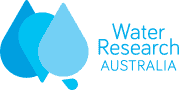WaterRA Member Portal | members.waterra.com.au | Frequently asked questions
The WaterRA Member Portal serves as an administrative hub for your WaterRA activity, including but not limited to: downloading project resources; registering for events; keeping your contact details up to date; receiving updates on news and events; Health Stream subscriptions; invoices and more.
No. Your username is the email address you originally provided to WaterRA to access our old website, this is usually your company email address. While your username has been transferred to the new website, security of the data means that you will need to create a new password. This is quite easy, simply click ‘Forgot password?’ on our login page.
Click here to login. If you can recall your username, please click ‘Forgot password?’ under the ‘Login’ button and follow the prompts. You will be emailed a link to a page where you can easily create a new password. Your new password must be at least 7 characters long and contain at least 1 number and 1 letter. Then, enter your username and new password as required on our login page.
To sign up for the first time simply go to ‘Membership’ in the top navigation bar and then click ‘Member sign up’ and follow the prompts. Please use your company email address to sign up and access your full membership benefits.
Simply enter your Username and Password into the appropriate fields here and then click the ‘Login’ button.
If your preferred email address is not registered with WaterRA you will not be able to login to the new member portal and access any benefits until you sign up with us.
Once you have signed up then you can login and access our member portal. You can sign up here.
Please email info@waterra.com.au and a member of our team will provide assistance. We hope to be able to solve your issue within one business day.
You will be able to:
- update your profile, including adding a profile picture;
- register for events;
- view your activities and invoices;
- access WaterRA’s Health Stream publication;
- access WaterRA’s project resources, open RFFs and RFPs, and factsheets;
- receive updated news, project updates and new research opportunities.
As features are produced, they will be added to the portal in due course.
Once logged in, in the top right corner click on your name, then ‘My account’. Any field that the system allows you to edit will have a pencil icon (in the right-hand corner) next to it, simply click the icon and edit the content. When finished just click ‘Save’.
Some fields are set either by the system or the administrators and cannot be changed without appropriate permissions. Generally, members can edit their personal information, but cannot edit any information that would alter information fundamental to your membership.
Click the pencil icon next to the photo box (top right). You must be careful to use the right format of file which has a limit of 2MB.
Yes, click on ‘Preferences’ and set how you want to receive communications from WaterRA.
Simply click the ‘Event’ navigation button at the top of your screen which will allow you to browse our upcoming events. Click the event you want to attend and follow the on-screen prompts.
On the Member Portal, click on ‘Research’ navigation button. Then ‘Project list’.
Our latest news will be available at www.waterra.com.au/latest-news and you will not be required to login to access.
Only yourself, your organisation’s member rep and WaterRA has access to change your information.
Member reps will be able to view their organisation’s membership online and edit or correct information therein. You will be able to view all your organisation’s employees who are registered on our member portal and register them for events.
Member reps will also be able to view their organisation’s engagement score and employee participation.